If you’ve been doing SEO for a while, then you’re probably very familiar with the “site:” search on Google.
If you’re not familiar with the command, if you go to Google (or Bing) and search for “site:domainname.com” it will show you the pages from the site that are indexed. It’s a useful command for getting a rough count of how many pages from a site are indexed, and you can combine the command with other search operators to further refine your search.
What many people don’t realize, however, is that the “site:” command also works on other vertical searches, like Image Search, Video Search, and News Search.
For example, searching for “site:domain.com” in Google Images returns all the images from the site that are indexed:
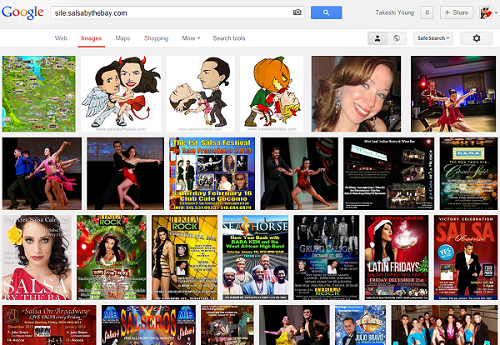
Video Search reveals all the pages on the site that have videos on them:
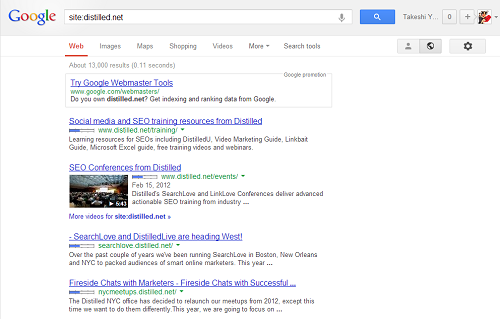
News Search shows all the articles from the site that have been featured in Google News:
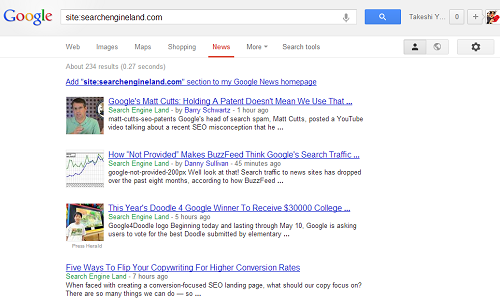
As you can see, the “site:” search works in many different contexts, and you can use it not only on your own site, but on your competitors’ sites as well. Some practical uses for this command might be:
- Searching your own site to make sure content you don’t want indexed isn’t being discovered by Google/Bing
- Viewing every single image you’ve uploaded to your site, on one page
- Doing an analysis of the content (images/videos) that competitors are using
- Content discovery on image sites
Those are just some of the uses for the command I can think of off the top of my head, but there are sure to be more. Hope you found this useful, and leave a comment if you know of any other uses for the “site:” operator.